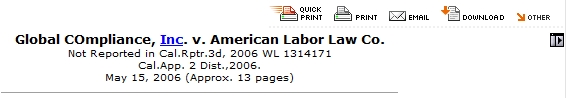Westlaw provides several options for the researcher to choose from in order to save a viewed document. First, find the Print Toolbar at the top right of the page on which the case is located. It looks like this:
Following is an explanation of the options presented:
is a way to print the document without adjusting your printing preferences. Westlaw will simply use your default printing preferences.
allows you to print the document being viewed and set specific preferences for how the document will appear once printed.
allows you to email the document to yourself or to anyone else.
will give you instructions on downloading.
allows you to fax the document, save it on Westlaw for printing later, or to view the Westlaw Print Manager which provides a history of your printed and saved documents.
Westlaw wants to make it easy for you to print or download documents. It is in Westlaw's best interests to make it easy because they all cost money! There's nothing wrong with that, but you should be aware that even above and beyond the normal, and expensive, costs related to online research, printing, emailing, downloading, or saving a document costs money for your attorney or the client. So don't go crazy.
The good news is that your student subscription allows you to print, email, and download for free!