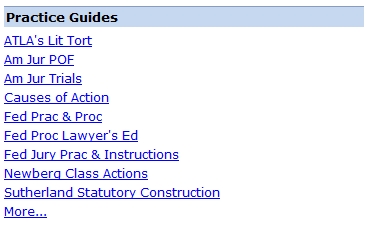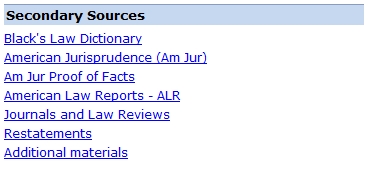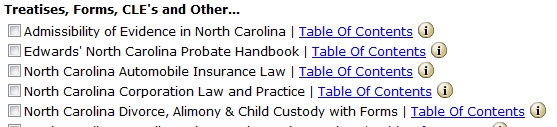SECONDARY AUTHORITY ONLINE
While the majority of research online is for the purpose of locating primary authority, more and more secondary sources have become available on both Lexis and Westlaw. (Formbooks are also considered secondary authority, but are covered under a separate instructional page.) To find secondary sources on Westlaw you will use the Tabs. Unfortunately, Westlaw spreads its secondary sources throughout several Tabs, so you will need to be flexible. To start with, make sure you have added the following Tabs to your page:
- Paralegal
- Law School
- Your State Tab
(Review: To add a Tab, simply click on the Add/Remove Tabs link toward the top of the page. Then click on the Tabs you want to enter.)
Each of these Tabs will provide access to some secondary sources. Your student subscription will not allow access to all, but will allow access to most of what you would use as a working paralegal. Let's review the tabs in detail.
Paralegal
The Paralegal Tab will include links to the following secondary databases:
While your subscription does not allow access to all of the above, fortunately you will have access to the most important of these sources. The most useful will be Am Jur Proof of Facts, Am Jur Trials, Causes of Action, and Federal Practices and Procedures.
After clicking on a link to one of these databases you will be sent to a text box to input a query. It is recommended that you click on the "Natural Language" tab and enter a simple query for the form you are seeking, such as "Automobile Accident".
Westlaw will then provide a list of forms from that database that satisfy your query.
Law School Tab
The Law School Tab provides some good secondary sources, including some already provided on the Paralegal Tab:
The most useful will be Black's Law Dictionary, American Jurisprudence, Am. Jur. Proof of Facts, American Law Reports, and Restatements. ALR and Restatements are especially valuable research sources, for both attorneys and paralegals. As a working paralegal, these would be the most frequently used secondary sources.
After clicking on one of the links (databases), you will enter a query that will search that database.
Your State Tab
When you click on your state tab, you will be shown a text box for entering your query. Below the box are a collection of state-specific databases. Towards the bottom you may find a limited collection of state-specific secondary sources.
Click on the box next to the source that you want to research, then click the Search Westlaw button. You will be taken to a query text box. Type your query, and Westlaw will search for relevant information.
One more hint about the state sources: Sometimes it is very helpful to browse the table of contents of a relevant set.